-
Glossary
- financial freedom
- accountability
- adaptability
- adaptive action
- ascii
- audit
- authentication
- authority
- benchmark
- business process
- business strategy
- cascading objectives
- character definition
- charismatic leadership
- codified knowledge
- cohesion
- commitment
- consensus
- context switching
- corrective action
- cost
- critical thinking
- culture
- cycle time
- decision
- decision analysis
- decision tree
- delegate
- direct influence
- distributed leadership
- eBook
- effect
- effective leadership
- emergent leadership
- emerging technologies
- encryption
- epub
- eReader
- essential outcomes
- ethical reasoning
- evaluation criteria
- experience
- forecast
- formalized process
- function
- Glossary and Acronym List
- granularity
- heuristic
- html
- hypothesis
- indirect influence
- initiatives
- inspect
- integrity
- intellectual capital
- intent
- interface
- IP
- ISO
- issue
- justification
- leadership
- legitimacy
- lesson learned
- management
- mentorship
- methodology
- mindmapping
- minimum viable quality
- mission statement
- model
- mutual influence
- objective
- PDCA
- perseverance
- pilot
- potential problem (or opportunity)
- principle
- prioritize
- problem
- procedure
- process
- process model
- project
- quality
- resilience
- responsibility
- responsiveness
- risk
- risk and opportunity management
- risk-based thinking
- rule of law
- schedule
- scope
- self-discipline
- service level
- socialization
- sound
- stakeholder
- strategic alignment
- strategy
- systems thinking
- tacit knowledge
- theory of constraints
- transactional leadership
- transformational leadership
- trust
- UML
- unicode
- value activities
- value chain
- values
- vision
- weighting
- work around
- Real Estate
- Lead Self
- Process
- Lead Teams
- Making a Website
- Lead Organizations
- Genealogy Consulting
-
Teaching Kids Leadership
- Problem Solving Checklist
- Adjusting Leader Style to Personality Types
- Plan Do Check Adjust (PDCA)
- So what can adults do to help kids learn leadership?
- A rose by any other name is still a rose
- Natural Consequences Versus Coaching and Correcting
- Help Kids Develop Improved People Skills
- Five Year Old Laments 'My sister is making me mad!'
- Socratic question-based discussions
- Have the child report on what they saw that day'
- Great question for the adults trying to teach kids
- Teach Kids How to Deal With Stress Well
- Teach Kids the Pareto Principle, the 80/20 Principle
- Maslov Pyramid Perspective on Kids
- Reading Partner Questions
- Watching Examples and Discussing with the Youth to Help Them Process What They Saw
- Trust is crucial to leadership
- Teenage Decision Making
- Character Development - What is character anyway so kids can develop it?
- Defining Leadership
- Blog Vocabulary Not at Child's Level
- Encouragement for the Single Parent
- Giving children opportunities to lead
- Habits of Mind from Project 2061
- Horizontal Leadership-There are more chances to practice this type for children
- How young is too young to start?
- Introduction for those new to leadership
- Producer or Consumer of Leadership?
- Scouts provides opportunities to practice leadership
- Set High Expectations
- So why should anyone take on the challenge of leadership?
- The Beginning of My Journey of Discovery
- The Paradox of Service to Others
- The Well Trained Mind
- Vertical Leadership is not where kids typically start out
- What about cultural differences?
- What can children pick up about leadership anyway?
- What is age-appropriate for teaching kids leadership?
- What is the Payoff for the Hard Work of Leadership?
- What lessons did I learn trying to develop leadership in my own children (so far)?
- Who cares about leadership?
- Character Development - How do we grow strong character and help children do the same?
- How do we measure our current character?
- Character Development - Fairness as a Character Trait
- Children Can Learn Leadership
-
Blog
- Gallons of Ink
- Got Yubikey Setup
- Experimenting with Ink Containers for Travel
- Cigar Case Pen Protector
- More Ink Mixing for Refill Bottles
- MacOS Sandboxing can Impact Reuse
- Python Programming
- Primary
- How to Make Family History Website and Book with Same Data
- Further Adventures Making DIY Fountain Pen Ink
- Cursive Writing
- Have Pens. Now I Need Paper
- eBook Conversion
- My Copper Metal Pen Arrived
- Do It Yourself (DIY) Mixing Fountain Pen Inks
- Microlearning
- Emergency Preparedness with Mobile Devices
- The Nature of Lisp and Writing with Pollen
- Fountain Pens
- Learning Simulation
- I Wish Familysearch.org Exported Data
- Raising Chickens in Florida
- Climbing the Learning Curve
- Gardening
- Dont Give Up
- The One Thing
- Opportunity Management
- Quote About Questions
- Mindset - Be sure you encourage kids toward 'growth' not 'born talent' with its fixed limits
- Demonstrating Respect and Choice versus Force and Coercion
- Behavioral Styles
- Applying Precepts
-
Family History
- Author's Contact Information
- Conventions Used
- Family History
- Family History Frontmatter
- Family History Introduction
- Historical Timeline
- Note to Future Family History Maintainers
-
Our Lanham Paternal Lineage
- Josias Lanham Family 1628 (Not our direct line)
- Other Siblings and Cousins in the Curtis Harden Lanham Generation
- Other Siblings and Cousins in the Hiram D. Lanham Generation
- Other Siblings and Cousins in the John Lanham (1661) Generation
- Other Siblings and Cousins in the Jonathon Lanham (1630) Generation
- Other Siblings and Cousins in the O.S. Lanham Generation
- Other Siblings and Cousins in the Robert Lanham (1560) Generation
- Other Siblings and Cousins in the Sylvester Lanham Generation
- Other Siblings and Cousins in the T.B. Lanham Generation
- Other Siblings and Cousins in the Thomas Lanham (1701) Generation
- Other Siblings and Cousins in the Thomas Lanham (1757) Generation
- Our Lanham Line - The Paternal Lineage
- The Amanda Francis Lanham Family
- The Andrew Shepherd Family
- The Archibald Lanham Family 1751
- The Benjamin Garfield Lanham Family
- The Burress and Ida Roberts Family
- The Calvin Powell Dorsey Family
- The Charles Selby Family 1762
- The Clifford Wayne Lanham Family
- The Curtis Harden Lanham Family 1813
- The Curtis Harden Lanham Family 1875
- The David Lanham Family 1595
- The Edward James Holt Family
- The Edward Lanham Family 1685
- The Elmer Harn Family
- The Emmitt F. Welborn Family
- The Eugene WILLIAMS Family 1855
- The Frank Robinson Family
- The Gideon Wilburn Ashley Family
- The Hiram Demarcus Lanham Family 1845
- The Issac Elam Family 1803
- The Jacob Shepherd Family 1812
- The James Bedford Ray Family (Cliffie M. Lanham)
- The James Kennedy Family
- The Jasper Shipman Family
- The Jeremiah Lanham Family 1755
- The Jesse Elam Family 1782
- The Joe A. Madden Family
- The John Hendrickson Corely Family
- The John James Roberts Family
- The John Lanham Family 1661
- The John Lanham Family 1690
- The John Nicholas Jacks Family 1740
- The John T. Scott Family
- The Jonathan Hammer Cook Family
- The Jonathan Lanham Family 1630
- The Josias Lanham Family 1590
- The Oran Stroud Lanham Family 1916
- The R.J. Craighead Family 1907
- The R.J. Craighead Family 1907
- The Richard Lanham Family 1697
- The Robert Lanham Family 1584
- The Roger Lanham Family 1560
- The Stephen Lanham (1726) Family
- The Stephen Lanham Family 1760
- The Stephen Lanham Family 1784
- The Sylvester Lanham Family 1790
- The Thomas Benton Lanham Family
- The Thomas Berry (T. B.) Lanham Family 1882
- The Thomas Lanham (1757) Family
- The Thomas Lanham Family 1700 or 1701
- The Thomas Sisk Family 1858
- The W.T. Lanham Family 1850
- The Walter Lee Ray Family
- The William Curtis Lanham Family
- The William Lanham Family 1699
- The Willie Green Scott Family
- The Wortha Leon Lanham Family 1907
- Reference Materials
- Rockwall Cemetery Listing, Rockwall, Texas
- The 2006 Journey to Find Thomas Lanham's Grave Site
- The Lanham family of Wortham (Research Details)
-
The Maternal Side of Our Family Lines
- The A. Sion Wheeles Family
- The Aaron Jones Family
- The Abednego Chandler Family 1752
- The Adrian Alford Colbath Family 1893
- The Alex L. Baker Family
- The Alford Nolen Jones Family
- The Andrew Jackson (Jack) Kitchens Family
- The Beall Family
- The Benjamin Colbath Family 1758
- The Chisel True Baker Family
- The Daniel Horne Blackmore Family
- The David Amick Family
- The George Henry Slattery Family
- The J. E. Sisk Family
- The James McHale Family
- The John C. Colbath Family 1820
- The John Chandler Family
- The John Jones Family
- The John Lacey Family (bef 1778)
- The John Patrick Carmody Family
- The John Sappington Family 1723
- The Larkin (Lark) Patrick Williams Family
- The Lazarus Rufus Jones Family
- The Leah Unknown Family
- The Luther Jason Head Family
- The Luther Troup Baker Family
- The Mason Jones Family
- The Michael Gonzales Family
- The Michael Yost Family
- The Patrick Joseph Merrick Family
- The Patrick Merrick Family 1883
- The Patrick Williams Family
- The Perry Rufus Jones Family
- The Peter Logan Yost Family
- The Quirke Family
- The Richard Head Family 1802
- The Richard Merrick Family
- The Robert Chandler Family 1687
- The Stephen Grey Family 1894
- The Thomas Edmonson Head Family
- The Thomas Lacey Family 1808
- The Thomas Winthrop Colbath Family 1851
- The William Estes Family 1785
- The William J. Roberts Family
- The William Milton Jacks Family
- The William Patrick Williams Family
- The Willis Ashley Family
- The Winthrop Colbath Family 1786
- The Time and the Places
- Mental Models
- Contact
- Frequently Asked Questions
Microlearning
Microlearning can be effective in training employees. Yet, before the learning team goes off by themselves and spends the budget adding content, teams can use an iterative approach to test their ideas and concepts with the client or sponsor in rough form first.
Markdown or AsciiDoc can be used to create quick drafts/prototypes of content before all the expense is put into making the next level of detailed prototype with rapid learning development tools.
For example, I will show the asciidoc content of the storyboard. It is just a text file called storyboard.adoc. This prototype can be made really fast with just text and used to get feedback from the client/sponsor. It can be edited with any text editor like a phone, notepad++, Atom, etc, meaning it can be versioned to track the client/sponsor interactions and rolled back if necessary to an earlier version.
The text-based storyboard is quickly updated and copied to other tools as the next iteration of prototype development occurs.
You might wonder, "Why not just use MS Word for this storyboard?" Well, because Word embeds the images you may want to use in the rapid development tool. Word also adds cruft to the HTML that may require clean up before the copy/paste content can be used in the next iteration prototype.
For example, AsciiDoctor [1] turns this source…
== Kinetic text-based animation video storyboard
**Goal**: Regulatory Compliance training for XYZ.
**Target**: 3.5 minutes
**Learning Objective**: Introduce the compliance mandate and build awareness.
---
=== Text Script Driving the Video (no audio)
// comment: Lorem ipsum is placeholder text commonly used in the graphic, print, and publishing industries for visual mockups.
// MotionDen is the tool for this asset
Lorem ipsum dolor sit amet, consectetur adipiscing elit, sed do eiusmod tempor incididunt ut labore et dolore magna aliqua.
image::media/videoImage1.png[]
Ut enim ad minim veniam, quis nostrud exercitation ullamco laboris nisi ut aliquip ex ea commodo consequat.
image::media/infographic2.png[]
Duis aute irure dolor in reprehenderit in voluptate velit esse cillum dolore eu fugiat nulla pariatur.
image::media/videoImage3.png[]
// comment: hand drawn graphics used in this prototype iteration
---
=== Scenario-based learning
Blah blah blah blah blah.
//branching scenario description goes here
---
=== SRT caption text
1
00:00:01,600 --> 00:00:04,200
English (US)
2
00:00:05,900 --> 00:00:07,999
This is a subtitle in American English
3
00:00:10,000 --> 00:00:14,000
Adding subtitles is very easy to do
---
=== Quiz Question
Key: **Bold** indicates the correct answer.
Question 1 - blah blah blah blah blah?
a. Minim veniam, quis nostrud exercitation
b. **Deserunt mollit anim id est laborum**
c. Aliquip ex ea commodo consequat
d. Eiusmod tempor incididuntinto this draft. The rendered view looks better than just plain text, but no time was spent adding formatting for just a storyboard prototype. This saves time and money for the learning development team.
|
Note
|
I did not put the images in the media folder, so they show as a missing image icon. |
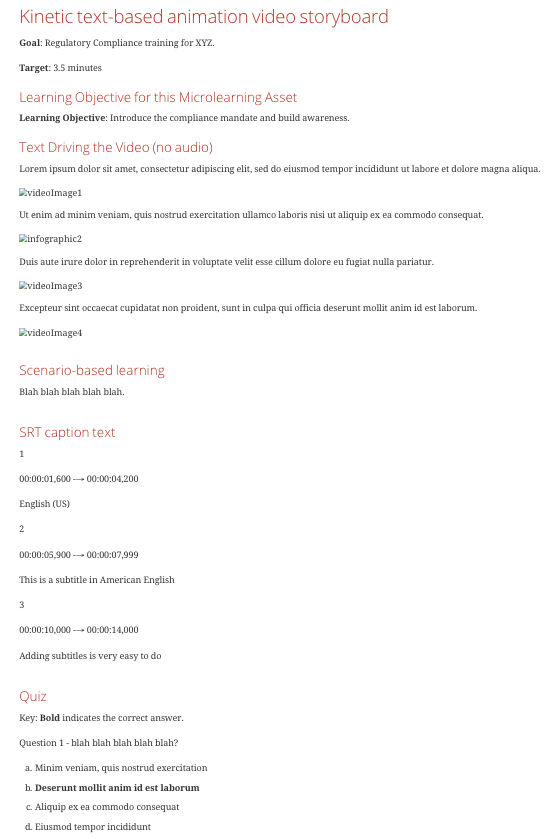
You can structure your storyboard however you like to fit your context.
Although not many rapid development tools yet use markdown or asciidoc, some are beginning to incorporate it. Worst case, you can copy and paste the content to the rapid development tool once the back and forth with the client/sponsor has led to agreement for the training.
Also if using voiceover, the script can be given to the voice talent to record the audio voiceover.
If already in another rapid prototyping iteration and the voiceover is recorded, AsciiDoc allows easily adding the audio and the draft video too.
The plain text syntax for that is audio::media/voiceover1.mp3, and adding the audio file to the media folder.
The biggest reason to use this approach is that the team can edit on the fly with the client/sponsor and re-render the storyboard in seconds. Clients/sponsors tend to enjoy this type of rapid prototyping immediate change to their feedback.